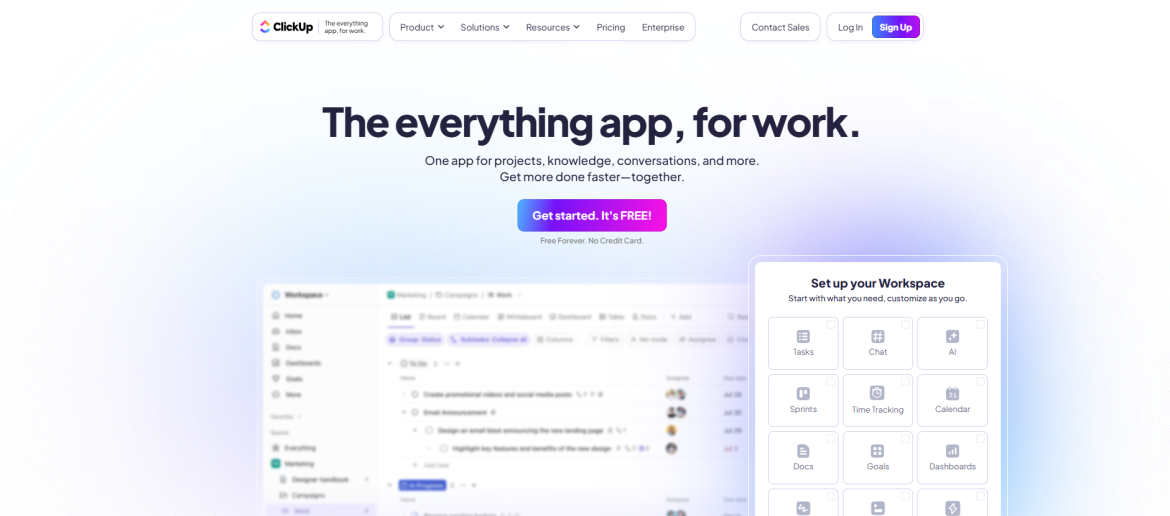Manual reporting is eating your productivity. You know it, your team knows it, and your clients are getting impatient. After testing dozens of free ai report generator online tools and implementing AI-powered reporting solutions across 50+ marketing campaigns, here’s what works.
Why AI Report Generation Matters
Traditional reporting takes 3-4 hours weekly per client. AI report generators cut this to 15-30 minutes while improving accuracy. The best ai report generator for business needs varies, but the fundamentals remain consistent: data input, pattern recognition, and structured output.
1. ClickUp AI – Workspace Reports
ClickUp transformed from a simple project management tool into a comprehensive AI report generator from data across your entire workspace. Their AI writing assistant creates project summaries, status reports, and performance analyses from existing task data.
Core functionality:
– Generates weekly project status reports from task completion rates
– Creates client-ready summaries from scattered comments and updates
– Produces resource allocation reports showing team capacity vs. workload
The AI analyzes task patterns, deadlines, and team performance to create coherent narratives. Unlike basic automated report generation using AI, ClickUp contextualizes data within your specific workflows.
Pricing starts at $7 per user monthly for the Unlimited plan with AI features. The free tier lacks AI functionality but lets you test the interface.
Real application: Marketing agencies use ClickUp AI to transform raw project data into client presentations. One agency reduced client reporting time from 6 hours to 45 minutes weekly while improving report consistency.
Limitation: AI quality depends heavily on data completeness. Sparse task descriptions result in generic outputs.
2. Tableau Pulse – Data Analytics
Tableau Pulse represents enterprise-grade AI report builder software that automatically generates insights from complex datasets. It’s designed for organizations with substantial data infrastructure.
Advanced capabilities:
– Natural language explanations for data trends and anomalies
– Automated outlier detection with contextual reasoning
– Predictive analytics integrated into standard reports
– Mobile-optimized insights for executive consumption
Tableau’s AI engine processes millions of data points to identify significant patterns, then translates findings into business language. The system learns from user interactions to improve report relevance over time.
Enterprise pricing starts around $70 per user monthly, with full features requiring Creator licenses at $75 monthly. Implementation typically requires 2-3 months.
Use case example: A retail chain uses Tableau Pulse to generate daily performance reports across 200+ locations. The AI automatically flags unusual sales patterns and suggests investigation areas, reducing analyst workload by 60%.
Technical requirement: Requires structured data sources and some technical setup. Not suitable for organizations without dedicated data teams.
3. Jasper – Content Reports
Jasper excels at creating narrative reports from content marketing campaigns. As an ai report writing tool free of technical complexity, it focuses on transforming marketing metrics into compelling stories.
Content-specific features:
– Campaign performance summaries linking metrics to business impact
– Content audit reports identifying top-performing pieces
– Competitor analysis reports from social media and web data
– SEO performance narratives explaining ranking changes
Jasper’s strength lies in brand voice consistency. The AI maintains your company’s tone across all reports, crucial for client communications.
The Creator plan at $39 monthly includes unlimited report generation. Teams plan at $99 monthly adds collaboration features and brand voice training.
Practical implementation: Content agencies use Jasper to create monthly client reports combining Google Analytics data with social media metrics. Reports maintain consistent storytelling while highlighting key achievements and recommendations.
Content quality note: Output requires editing for accuracy. Jasper sometimes overstates conclusions or misinterprets data correlations.
4. Beautiful.ai – Visual Reports
Beautiful.ai specializes in automated presentation creation, functioning as both an ai report generator for students and professionals. It transforms raw data into visually compelling reports without design skills.
Design automation features:
– Smart template selection based on data type and report purpose
– Automatic chart creation with appropriate visualizations
– Brand consistency enforcement across all slides
– Real-time collaboration with comment integration
The AI suggests optimal layouts for different data types—timeline layouts for project updates, comparison charts for performance metrics, and flowcharts for process documentation.
Pro plan costs $12 monthly per user with unlimited presentations and advanced design features. Team plan at $40 monthly adds brand kits and collaboration tools.
Success example: A consulting firm uses Beautiful.ai to create client deliverables from project data. Report creation time decreased from 4 hours to 1 hour while maintaining professional visual standards.
Design limitation: Template selection sometimes mismatches content type. Manual adjustment often necessary for complex reports.
5. DashThis – Marketing Analytics
DashThis focuses exclusively on marketing reporting, operating as specialized ai powered reporting tools for agencies and marketing teams.
Marketing-specific automation:
– Cross-platform campaign performance compilation
– Client-branded reports with custom KPIs
– Automated data refresh from 35+ marketing platforms
– Goal tracking with visual progress indicators
DashThis connects directly to Google Ads, Facebook Ads, Google Analytics, and other marketing platforms. Reports update automatically, ensuring data freshness without manual intervention.
Individual plan starts at $39 monthly for 3 dashboards. Professional plan at $99 monthly includes white-label options and unlimited dashboards.
Agency application: Digital marketing agencies use DashThis to standardize client reporting across multiple advertising platforms. One agency serves 40+ clients with just 2 hours weekly of report management.
Integration dependency: Limited to supported platforms. Custom data sources require workarounds or additional tools.
6. Google Gemini – Free Option
Google Gemini offers basic report generation capabilities as a free ai report generator online, though with significant limitations compared to specialized tools.
Available features:
– Text summarization from uploaded documents
– Basic data analysis from CSV files
– Meeting notes conversion into structured reports
– Simple chart descriptions and insights
Gemini works best for straightforward reporting tasks requiring minimal customization. The free tier includes standard features, while Gemini Advanced ($20 monthly) adds improved accuracy and longer context handling.
Budget application: Small businesses use Gemini for monthly performance summaries by uploading analytics exports. The AI creates readable reports highlighting key trends and changes.
Quality limitations: Output accuracy varies significantly. Complex data relationships often misinterpreted. Manual fact-checking essential.
7. Writesonic – SEO Reports
Writesonic targets content creators and SEO professionals with specialized custom ai report generator features for search performance analysis.
SEO-focused capabilities:
– Keyword performance summaries from rank tracking data
– Content audit reports identifying optimization opportunities
– Competitor analysis from SERP data
– Technical SEO issue prioritization reports
The platform integrates with popular SEO tools like SEMrush and Ahrefs to create comprehensive performance narratives. Reports explain technical concepts in accessible language for non-SEO stakeholders.
Small Team plan at $16 monthly includes unlimited report generation. Agency plan at $100 monthly adds white-label options and team collaboration.
SEO agency use: Agencies use Writesonic to transform complex SEO data into client-friendly monthly reports. Technical achievements like Core Web Vitals improvements become understandable business narratives.
Accuracy concern: SEO recommendations sometimes lack nuance. Technical accuracy requires subject matter expert review.
8. Sembly AI – Meeting Reports
Sembly AI specializes in converting meeting recordings into structured reports and action items, serving as an ai monthly report generator for team communications.
Meeting intelligence features:
– Automatic transcription with speaker identification
– Action item extraction with responsibility assignment
– Decision point documentation with context
– Follow-up scheduling based on discussion outcomes
Sembly integrates with Zoom, Google Meet, and Microsoft Teams to capture meetings automatically. The AI identifies key discussion points and converts them into actionable reports.
Professional plan at $10 monthly per user includes unlimited meeting processing and integrations. Team plan at $20 monthly adds advanced analytics and custom templates.
Team productivity impact: Remote teams use Sembly to eliminate manual note-taking and ensure action item accountability. Meeting efficiency improves as participants focus on discussion rather than documentation.
Transcription accuracy: Performance varies with audio quality and speaker accents. Clear audio essential for reliable outputs.
Selection Criteria
Choose your ai report generator based on:
Data sources: Evaluate native integrations with your existing tools. Manual data entry defeats automation benefits.
Report complexity: Simple summaries require basic tools like Gemini. Complex analysis needs specialized platforms like Tableau Pulse or Narrative BI.
Team technical skills: Non-technical teams benefit from tools like ClickUp AI or Beautiful.ai. Technical teams can leverage more powerful options like Narrative BI.
Budget constraints: Free options exist but with significant limitations. Professional tools typically cost $15-100 monthly per user.
Implementation Steps
Start with your most time-consuming report type. Monthly client updates or weekly team summaries offer immediate impact.
Test with actual data during free trials. Sample reports don’t reveal integration challenges or output quality issues.
Plan for editing time. Even sophisticated AI requires human review for accuracy and context.
Consider your enterprise ai reporting solutions needs early. Moving between tools later disrupts established workflows.
The goal isn’t perfect automation—it’s converting 4-hour manual tasks into 30-minute review sessions while maintaining report quality.